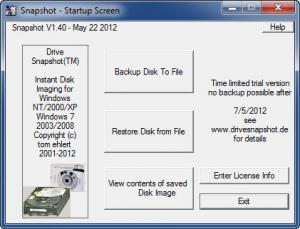Drive Snapshot
1.47
Size: 5.43 MB
Downloads: 11740
Platform: Windows (All Versions)
Regardless of what happens to your hard drive, losing important data is almost a certainty. You can try to recover it, using special software, but a better solution is to back up the files. With Drive Snapshot, you can back up entire disk partitions by creating image files. The software can also recover a partition, making it exactly the way it was when you created the image. Alternatively, you can use the program to mount that image and recover individual files.
The system requirements are very low, so you can install the program on any Windows powered computer. It works with all Windows file systems (FAT16, FAT32 and NTFS) and you will be pleased to know that Drive Snapshot provides support for Linux (EXT2/3/4/Reiser) as well.
Backing up a partition with Drive Snapshot is easy. Once you run the application, you will find three main options on its small interface. You can start creating a backup image, restore a disk from an existing image or view its contents. The software will take you through a few steps, just like a wizard, regardless of which option you choose.
When creating a backup image, you will have to select one of your partitions before anything else. During this step, you can find various details, regarding each partition, including their file systems, total, used and free space and more. After selecting a partition, you can specify the image's output path, select a hash file, if you want to create a differential image, add comments or protect the file with a password. The software displays the sum of the free and used disk space, during the same step, as well as the size of the Recycle Bin contents. You may click a button to empty the Recycle Bin or tick an option to set the program to perform this action automatically, each time you create an image.
You can focus on your work, while Drive Snapshot creates a disk image or restores your data, because there is no need to reboot your computer. The software requires restarting and going to DOS only when restoring a system partition. The contents of a created image can be viewed with any application, including Windows Explorer. Before accessing the contents, you must mount the image, using the third option on the software's home page. Images can be viewed like standard archives, which means that you may restore individual files as well.
Pros
Besides backing up your disks to an image, Drive Snapshot lets you restore them immediately and view their contents as well. Unless you want to restore a system partition, you will not have to reboot your computer to restore your data.
Cons
The setup wizard is in German. Fortunately, it is easy to go through its steps. Drive Snapshot makes it possible to back up all your data stored on a disk partition, to a single file. If you lose the original files, the software can make the whole partition exactly the way it was.
Drive Snapshot
1.47
Download
Drive Snapshot Awards

Drive Snapshot Editor’s Review Rating
Drive Snapshot has been reviewed by Frederick Barton on 05 Jun 2012. Based on the user interface, features and complexity, Findmysoft has rated Drive Snapshot 5 out of 5 stars, naming it Essential